Some of following CSS style will work for latest version of Typora (>= 0.9.9.6 on macOS, and >=0.9.13 on Windows).
About where to put those CSS, please follow Add Custom CSS.
Example CSS:
#write {
max-width: 1800px; /*adjust writing area position*/
}
You could also use other css styles like padding-left or padding-right to adjust the writing area.
To change the width of source code mode:
#typora-source .CodeMirror-lines {
max-width: auto; /*or 1000px*/
}
| width | narrow |
|---|---|
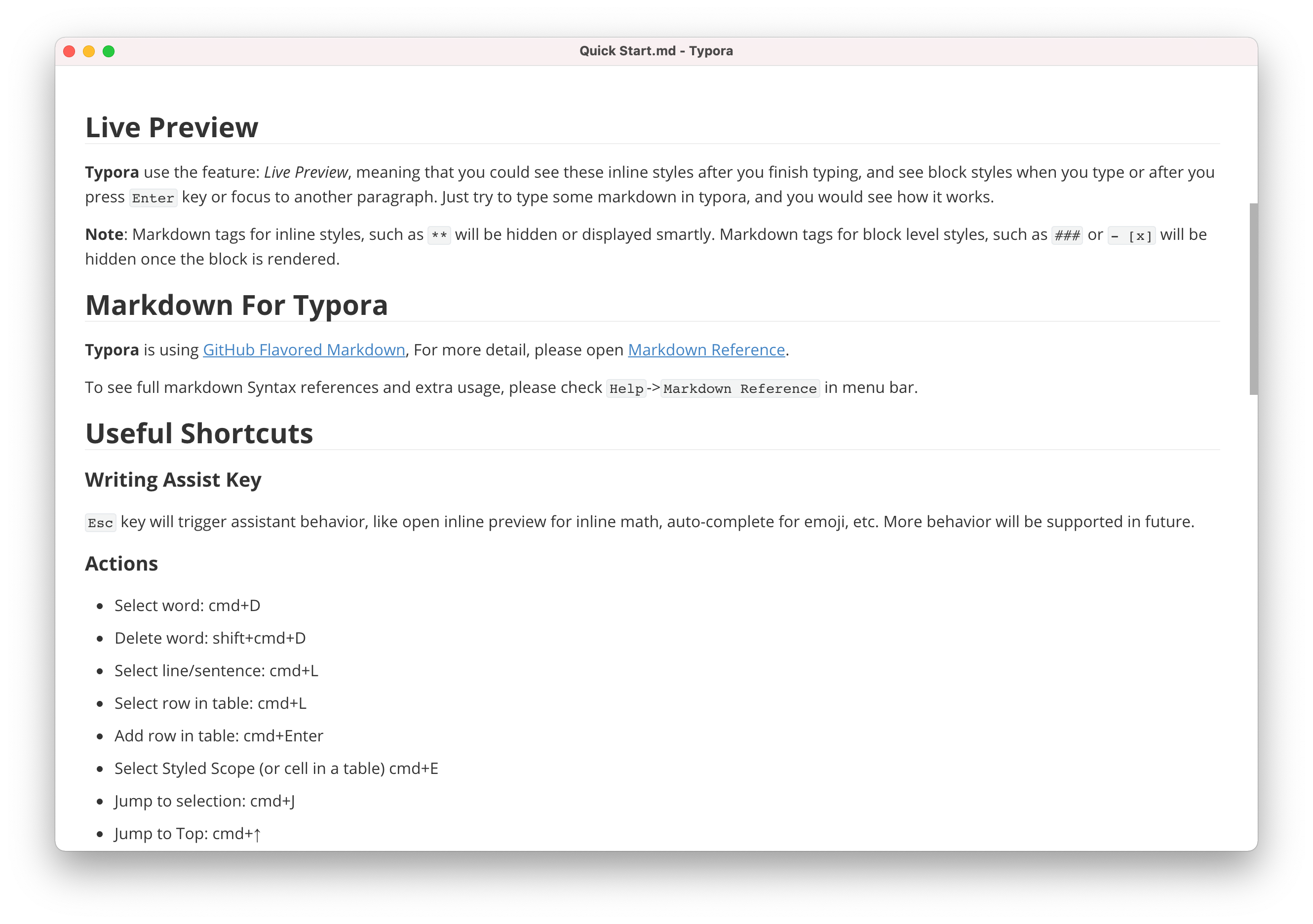 |
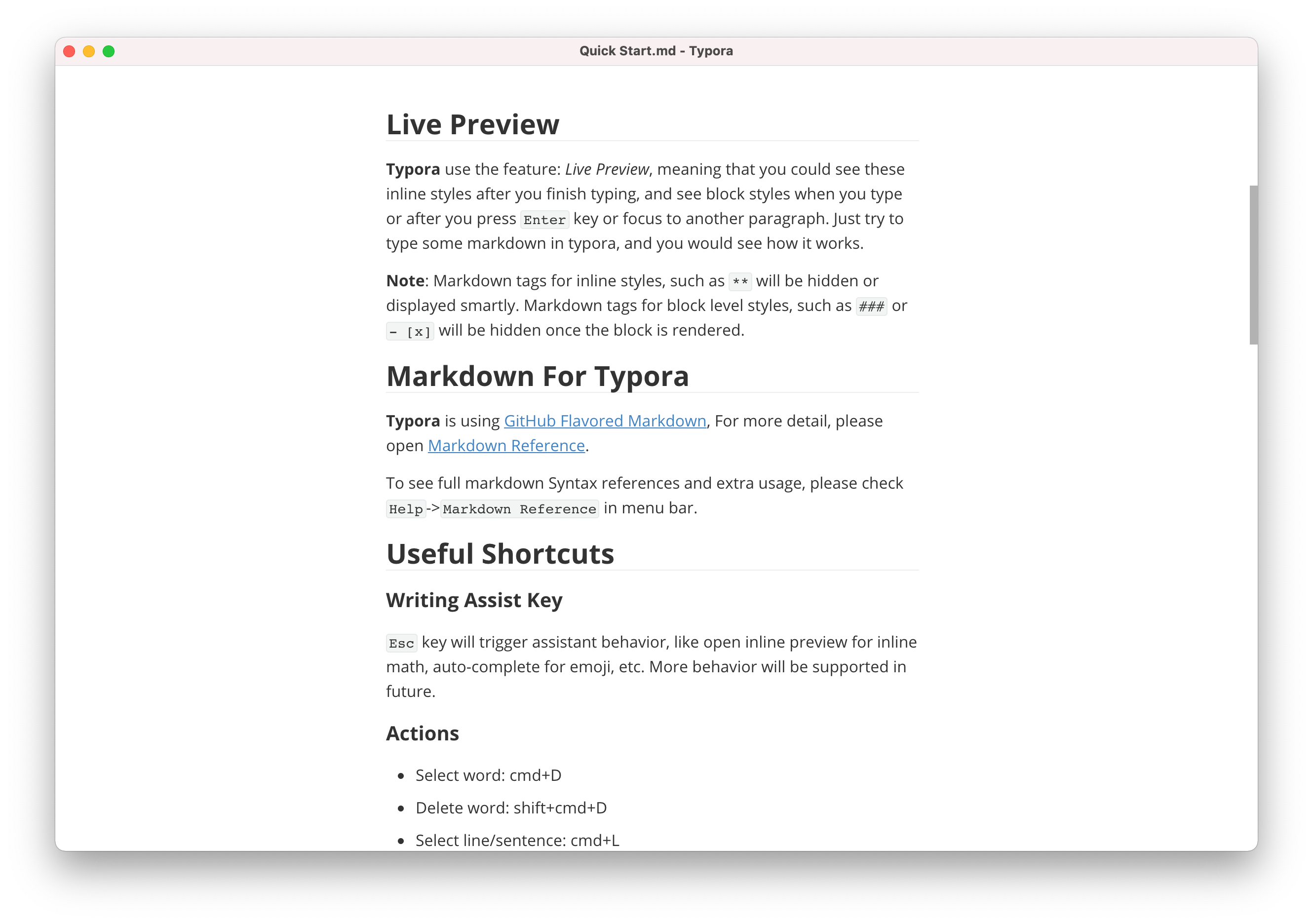 |