New
Code Block Math
You enable Code Block Math in Preferences Panel → Markdown → Code Block Math to enable support for Gitlab / GitHub style math block (https://docs.gitlab.com/ee/user/markdown.html#math) with following syntax:
```math
x = {-b \pm \sqrt{b^2-4ac} \over 2a}
```
It renders as:
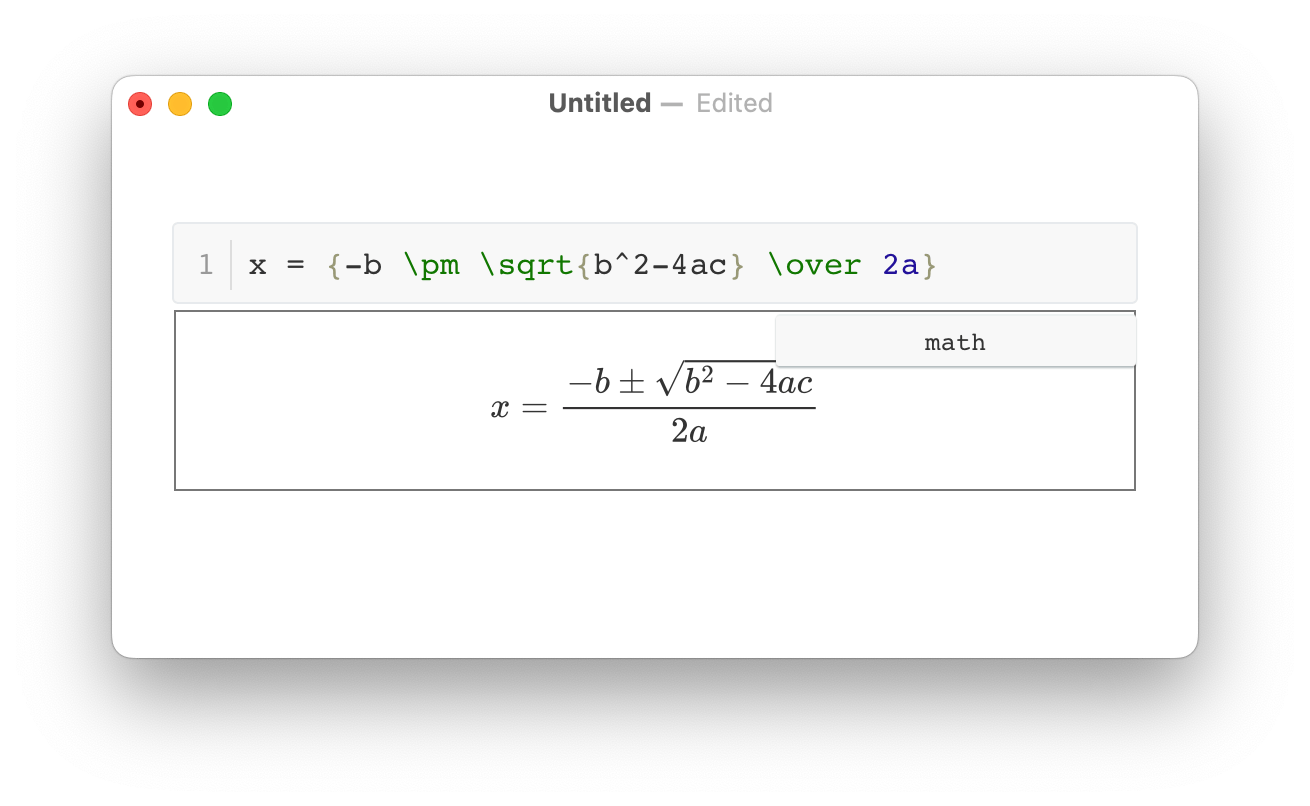
Please note that Typora also support inline math like $a+b$ and math block like:
$$
a+b
$$
Improvements
EPub Export
Epub export now adds a “Chapter Level in Outline” option, you could now specify the number of section levels to include in the table of contents. The default is 3 (which means that level-1, 2, and 3 headings will be listed in the contents).
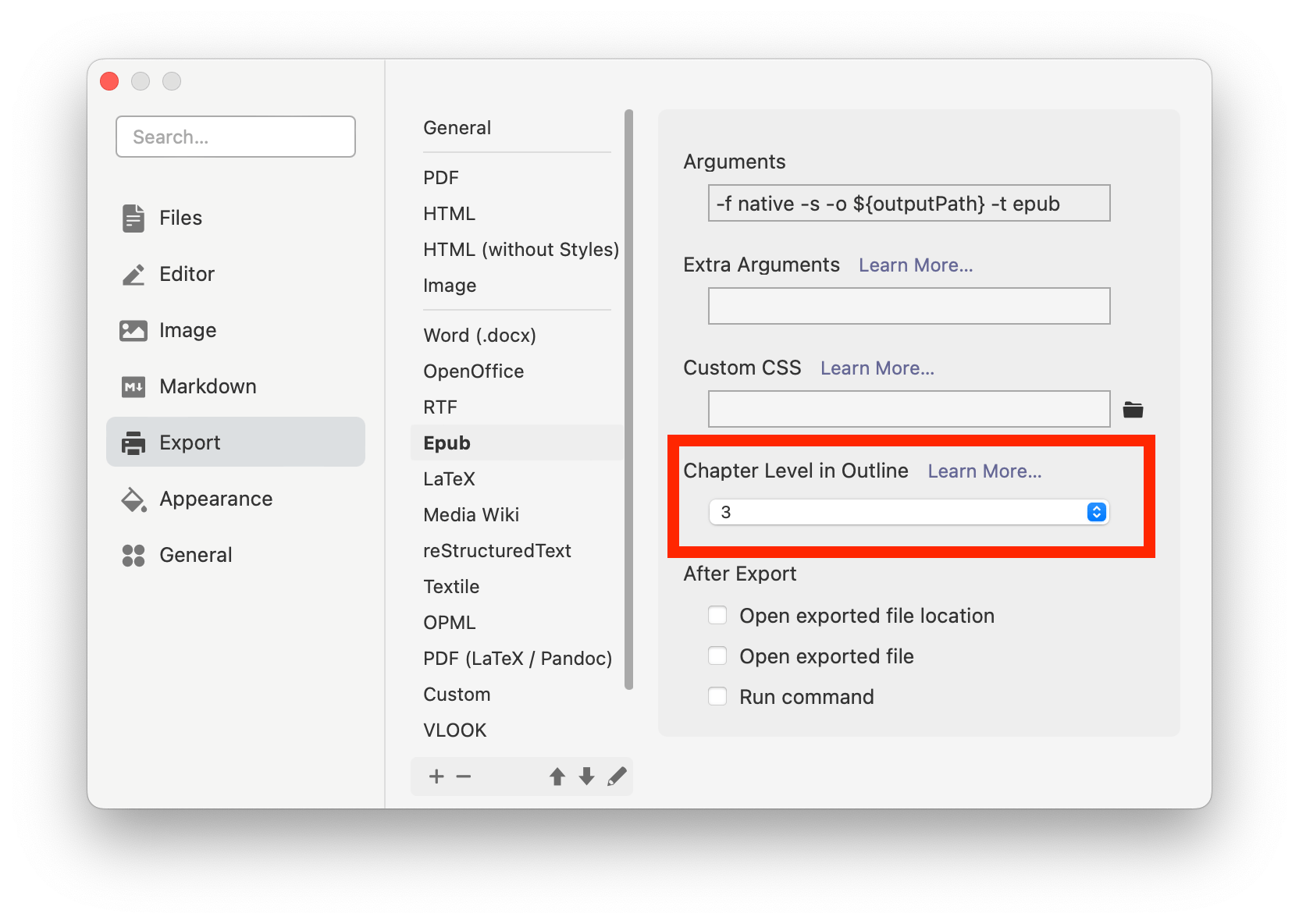
Block Diagram
Mermaid library is now upgrade to version 10.9, which introduces a new Block Diagrams.
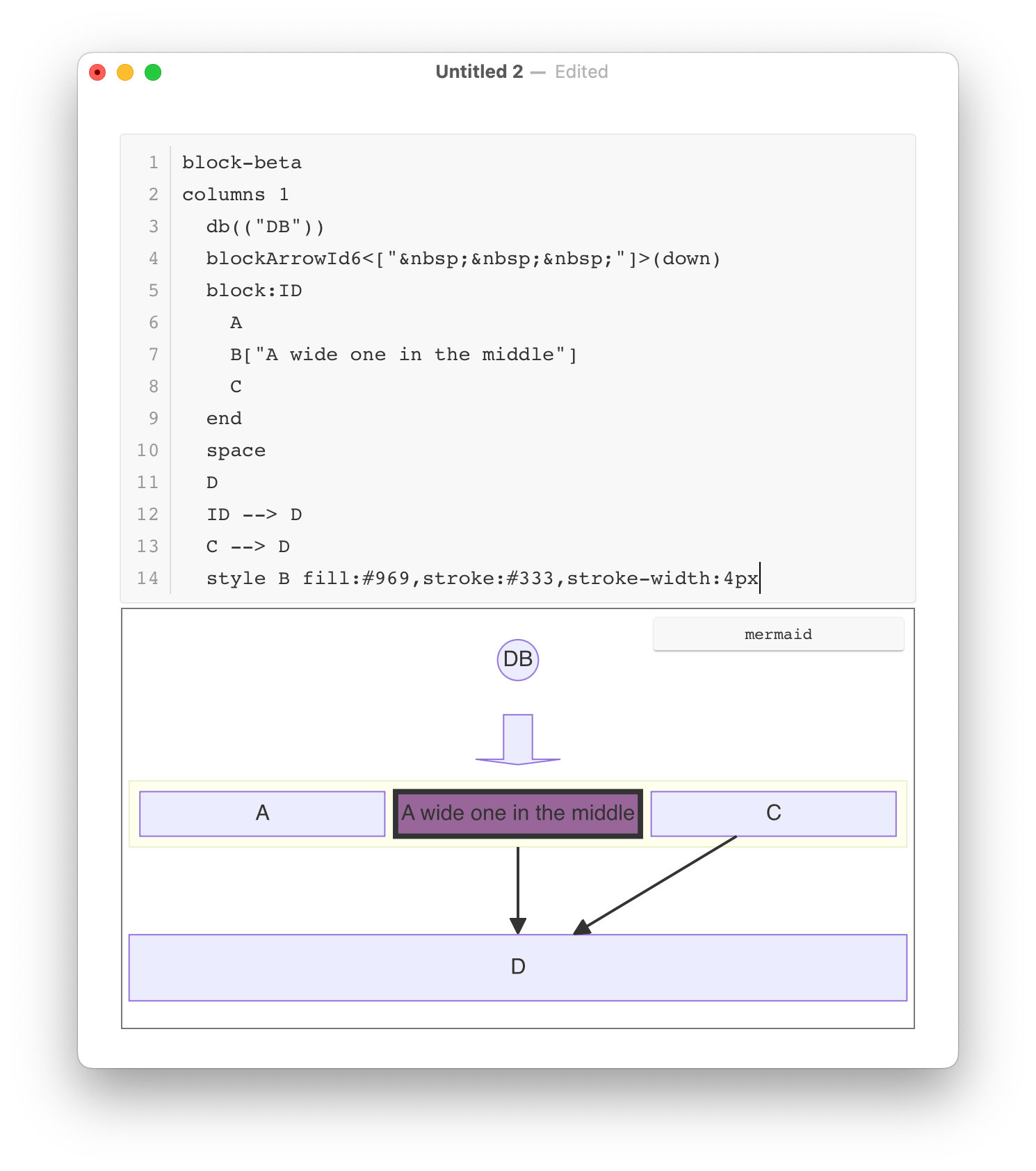
For more details, please click here.
Header Anchor Spec
For a bookmark link to a heading in the current file, use a hash symbol followed by the lowercase words of the heading. Remove punctuation from the heading and replace spaces with dashes.
Previously Typora will remove most western punctuation, while remains some Unicode punctuation, now Typora will follow following spec:
convert heading string to lowercase words
keep - (hyphen)
replace whitespace with - (hyphen)
convert en dash to --
convert em hash to ---
remove other punctuation
Other Improvements
- New file on file tree no longer need confirm after input its filename.
- Add structured text code syntax highlight.
- Follow CommonMark rule to handle whitespace inside code.
- Shorten recent file path length in recent menu on Windows / Linux.
- Custom alert text set by CSS styles are not kept after export to PDF / HTML.
- “Debug Mode” is now removed on macOS, users can now debug Typora elements from Safari → Develop menu (See here for detail).
- Update languages in Polish, Traditional Chinese, Slovenian, Czech and Norwegian Nynorsk.
Fix
- Fix XSS on mermaid and math.
- Fix video cannot be fullscreen when user click fullscreen button on video.
- Fix a bug that triple-click on a link in Math block closes the window.
- Fix issue when parsing inline code with whitespaces.
- Fix an issue that some images backed by cloudflare cannot be loaded by Typora.
- Fix bookmark for exported PDF cannot be shown in Adobe Reader.
- Fix some remote images cannot be loaded on macOS.
- Fix “&” not displayed for file path contains “&” In “recent files” menu on Windows / Linux.
- Fix “$” in code language name leads to a wrong string.
- Other bug fix.