Left Align Diagrams
You can add below custom CSS following Add Custom CSS to left align your diagram.
.md-diagram-panel-preview {text-align:left;}
Config Sequence Diagrams
Please refer here for introductions about sequence diagram.
You could change CSS variable --sequence-theme to set theme for sequence diagrams, supported value are simple (default) and hand. For example, add following CSS in Custom CSS, and you will get:
:root {
--sequence-theme: hand
}
| –sequence-theme: simple | –sequence-theme: hand |
|---|---|
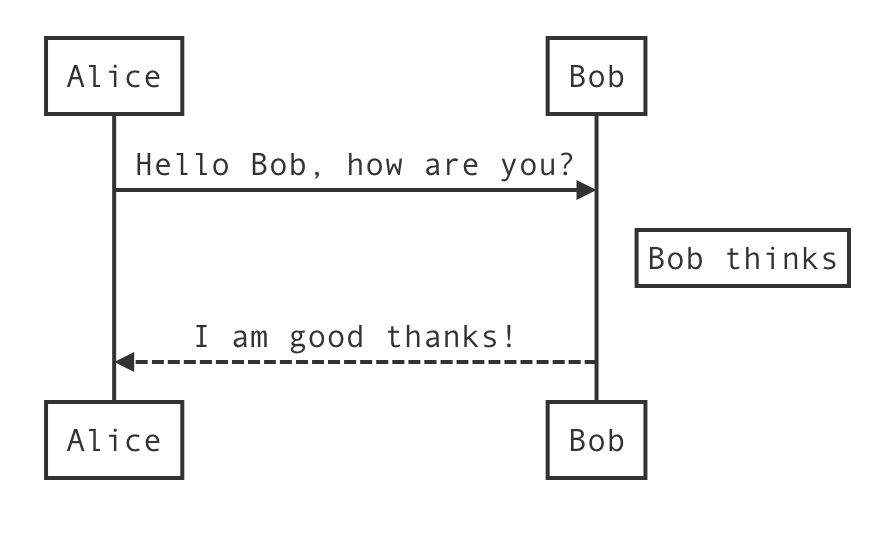 |
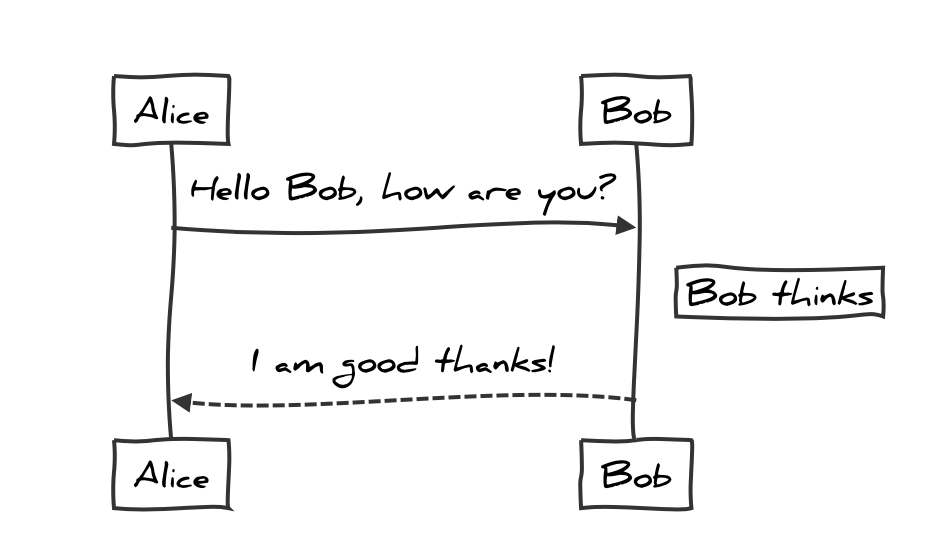 |
Config Mermaid Diagrams
Global Config
You can change Mermaid options by adding Custom CSS, supported options include:
:root {
--mermaid-theme: default; /*or base, dark, forest, neutral, night */
--mermaid-font-family: "trebuchet ms", verdana, arial, sans-serif;
--mermaid-sequence-numbers: off; /* or "on", see https://mermaid-js.github.io/mermaid/#/sequenceDiagram?id=sequencenumbers*/
--mermaid-flowchart-curve: linear /* or "basis", see https://github.com/typora/typora-issues/issues/1632*/;
--mermaid--gantt-left-padding: 75; /* see https://github.com/typora/typora-issues/issues/1665*/
}
Please note that if you export document with other themes than currently used one, some mermaid options will not be applied to exported HTML / PDF / Image. For example, if you currently use them Github, but while export to PDF, you set theme YYY for PDF export, and YYY.css defines --mermaid-sequence-numbers: on, then the --mermaid-sequence-numbers: on would not be applied to exported PDF.
Mermaid Theme
Added --mermaid-theme css variable to quickly define a mermaid theme that fits your theme, the value can be base, default, dark, forest, neutral, night (the one used in night theme), for example:
| CSS | Mermaid Demo |
|---|---|
:root {--mermaid-theme:dark;} |
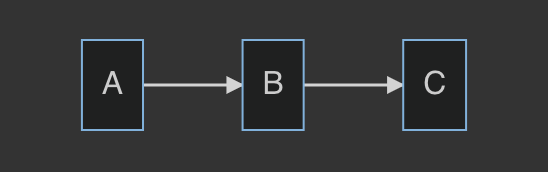 |
:root {--mermaid-theme:neutral;} |
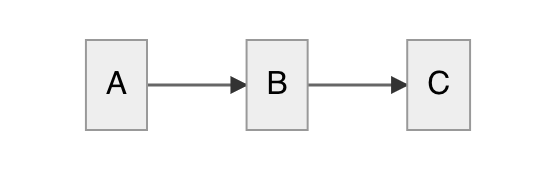 |
:root {--mermaid-theme:forest;} |
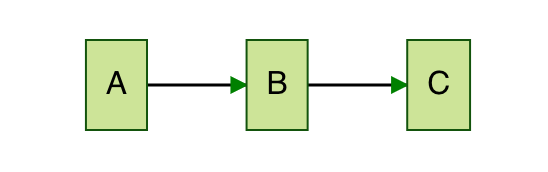 |
Auto Numbering
Add --mermaid-sequence-numbers: on; in Custom CSS will enable auto numbering for sequence in mermaid:
| –mermaid-sequence-numbers:off | –mermaid-sequence-numbers:on |
|---|---|
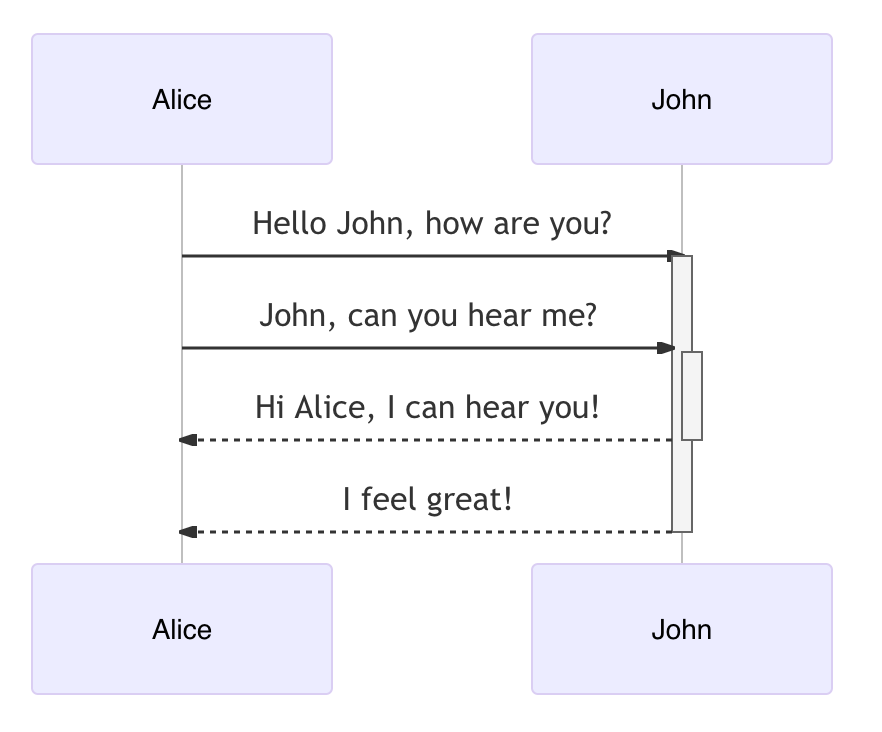 |
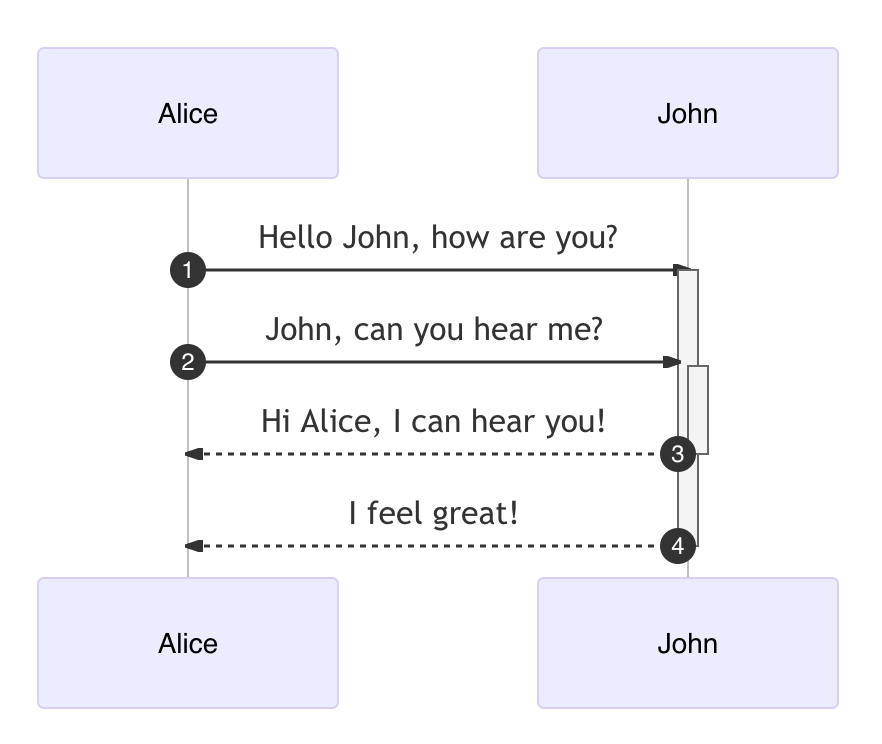 |
Flowchart Curve
Add --mermaid-flowchart-curve: basis to get other type of curves.
| –mermaid-flowchart-curve: linear; | –mermaid-flowchart-curve: basis | –mermaid-flowchart-curve: natural; | –mermaid-flowchart-curve: step; |
|---|---|---|---|
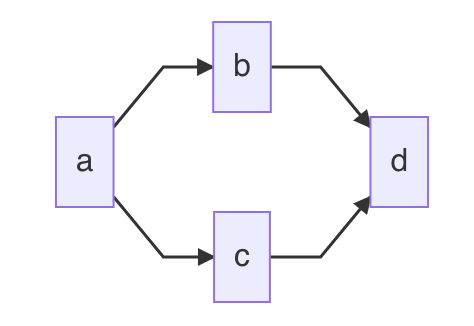 |
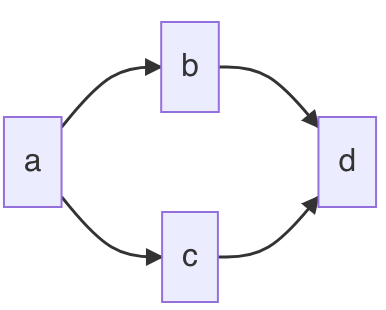 |
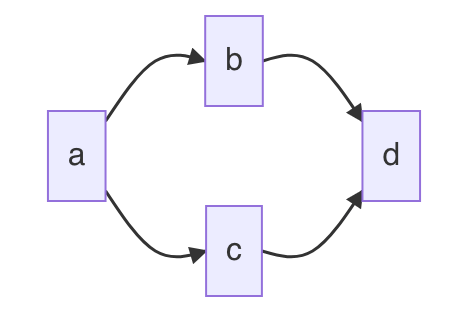 |
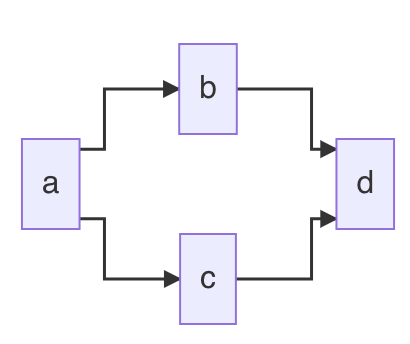 |
Gantt Padding
| –mermaid–gantt-left-padding:75 | –mermaid–gantt-left-padding:200 |
|---|---|
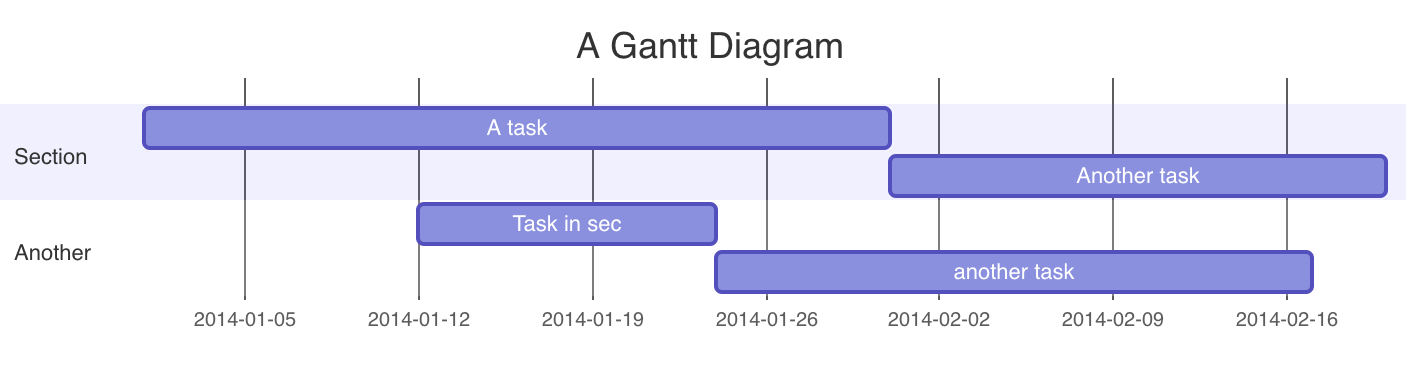 |
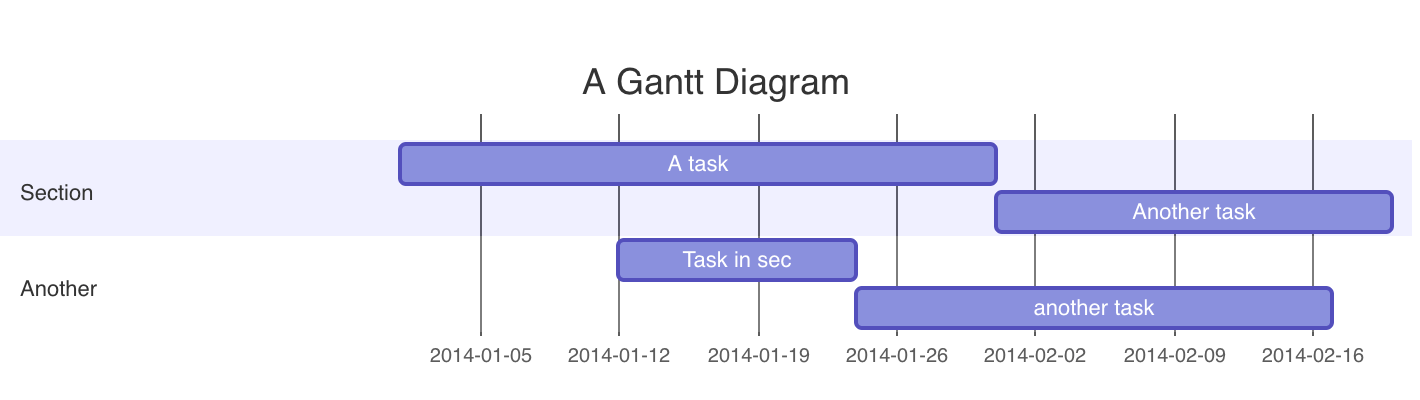 |
Inline Mermaid Config
You can add %%{init: [options]}%% in the first line of mermaid diagram to config mermaid details like below:
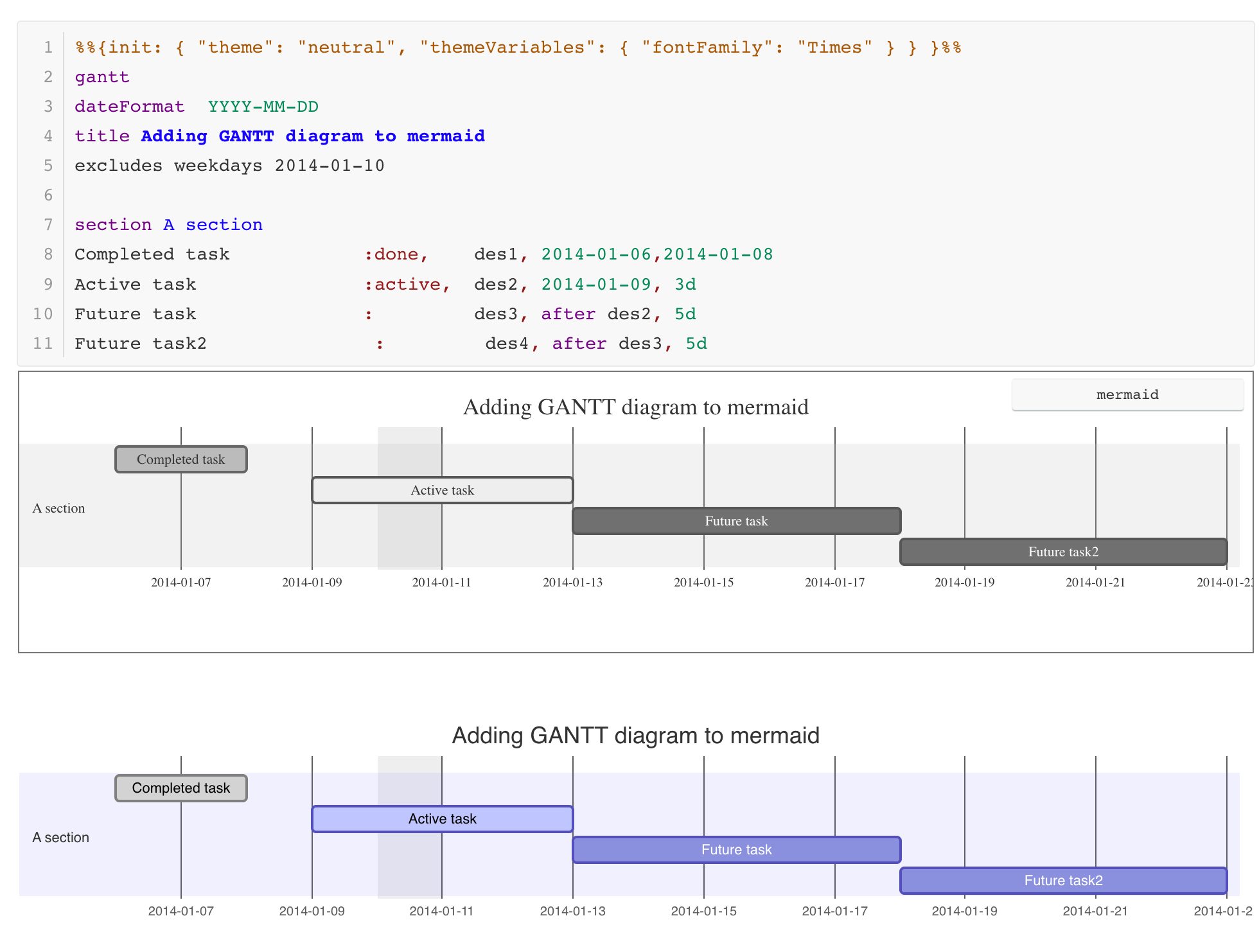
You can find full document on https://mermaid-js.github.io/mermaid/#/./directives.