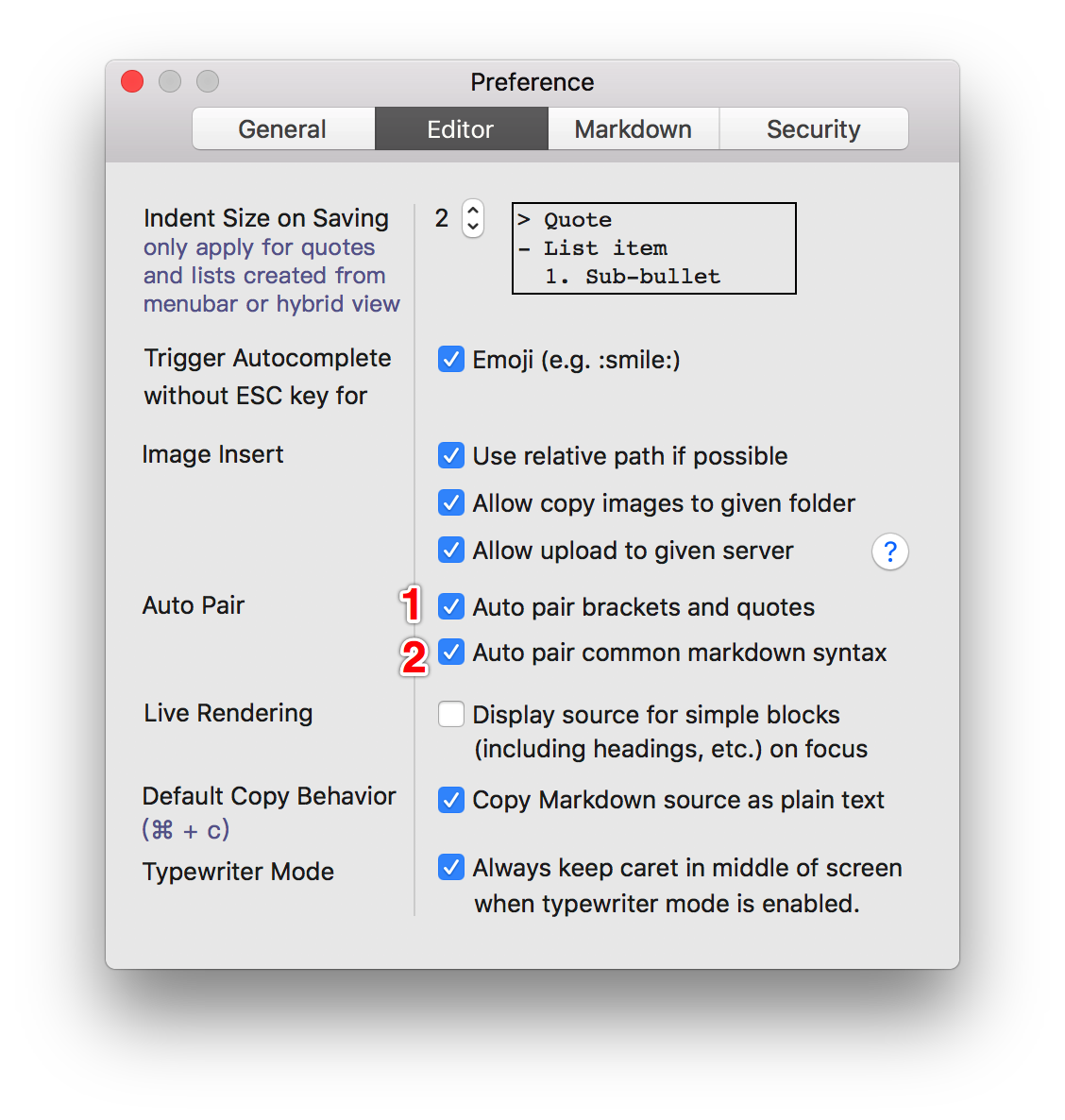
Normal Auto Pair
Open preference panel, and enable “Auto pair brackets and quotes” (item 1 in image above) to turn on normal auto pair, which has the same behavior as most code editors.
Auto Pair for Extended Chars
If “Auto pair common markdown syntax” is enabled, the auto pair behavior will also be extended to markdown symbols, like *, ~, \`, or _, if “highlight”, “inline math”, “superscript” is enabled, then auto pair for =, $ and ^ will also be turned on.
Please note that, for ~, = and ^ , the ending pair will not be inserted automatically, but when you select a word, and input characters like =, then the word will be surrounded by = automatically.