New
Upload Images
Now Typora on all OS supports upload images. Previously, we only support integration with iPic on macOS, now we added support for uPic (macOS), PicGo-Core, PicGo.app (Chinese Language Only), and custom commands. So users in all operation system now have free options to upload images.
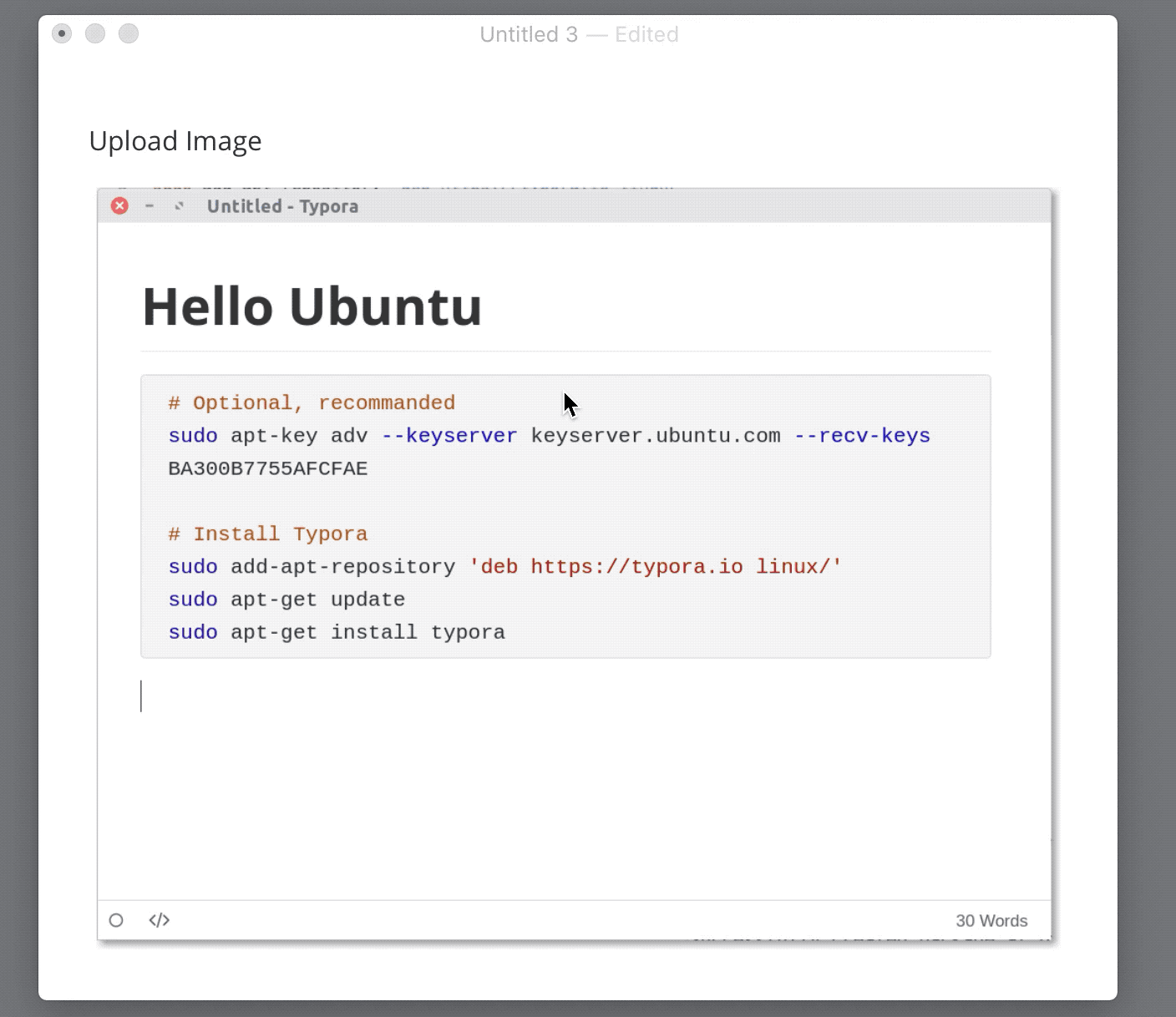
For details, please check here.
Improvement
Footnote Quick Jump
For the footnote syntax, we will append an ↩ link after its definition when it is used. And user will jump to its references by clicking the link. Also for the reference of footnote (like [^footnote]), user can jump it is definition quickly by clicking it when pressing ctrl or command (macOS) key.
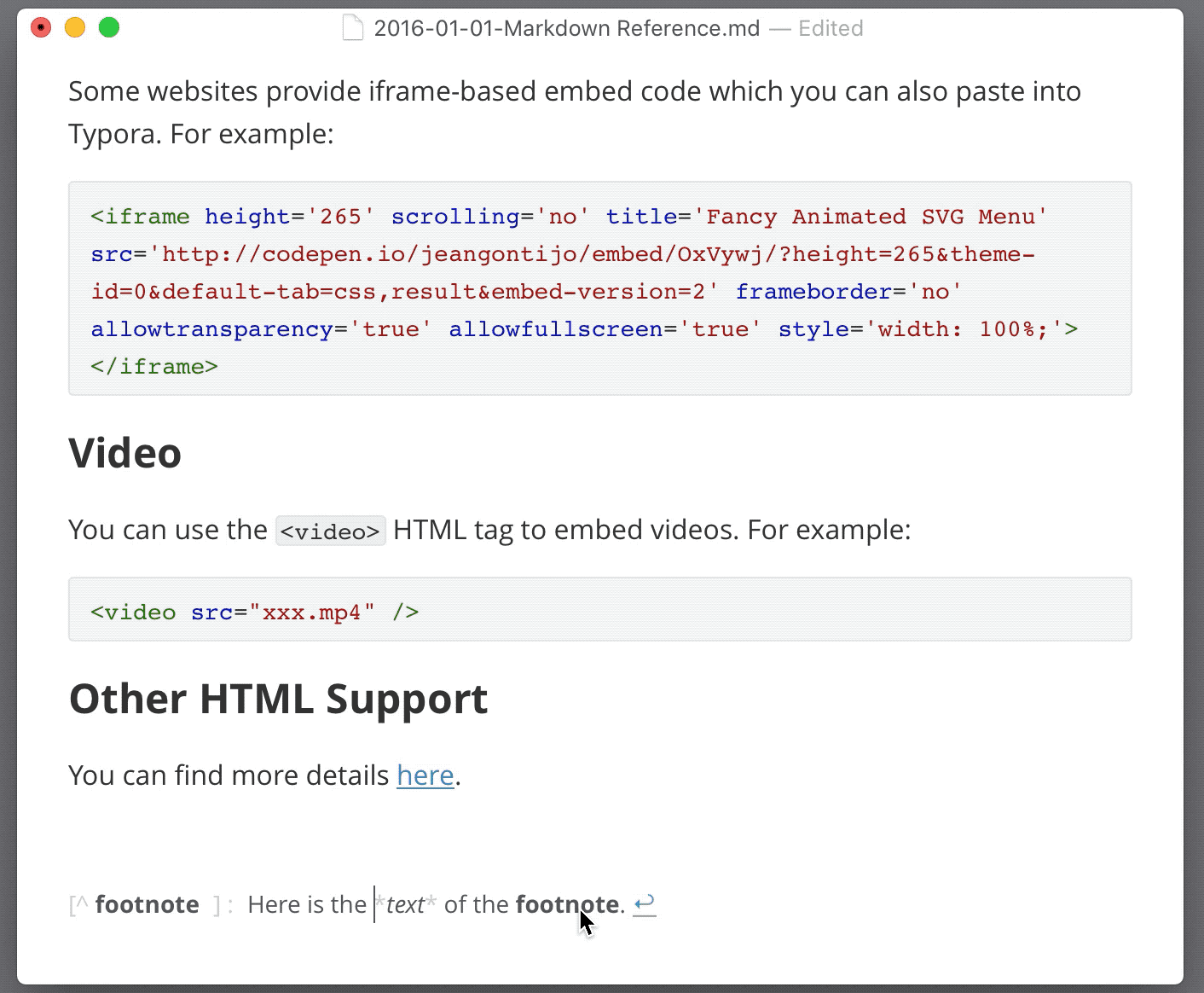
Mermaid
We improved the style of pie chart of Mermaid dialog.
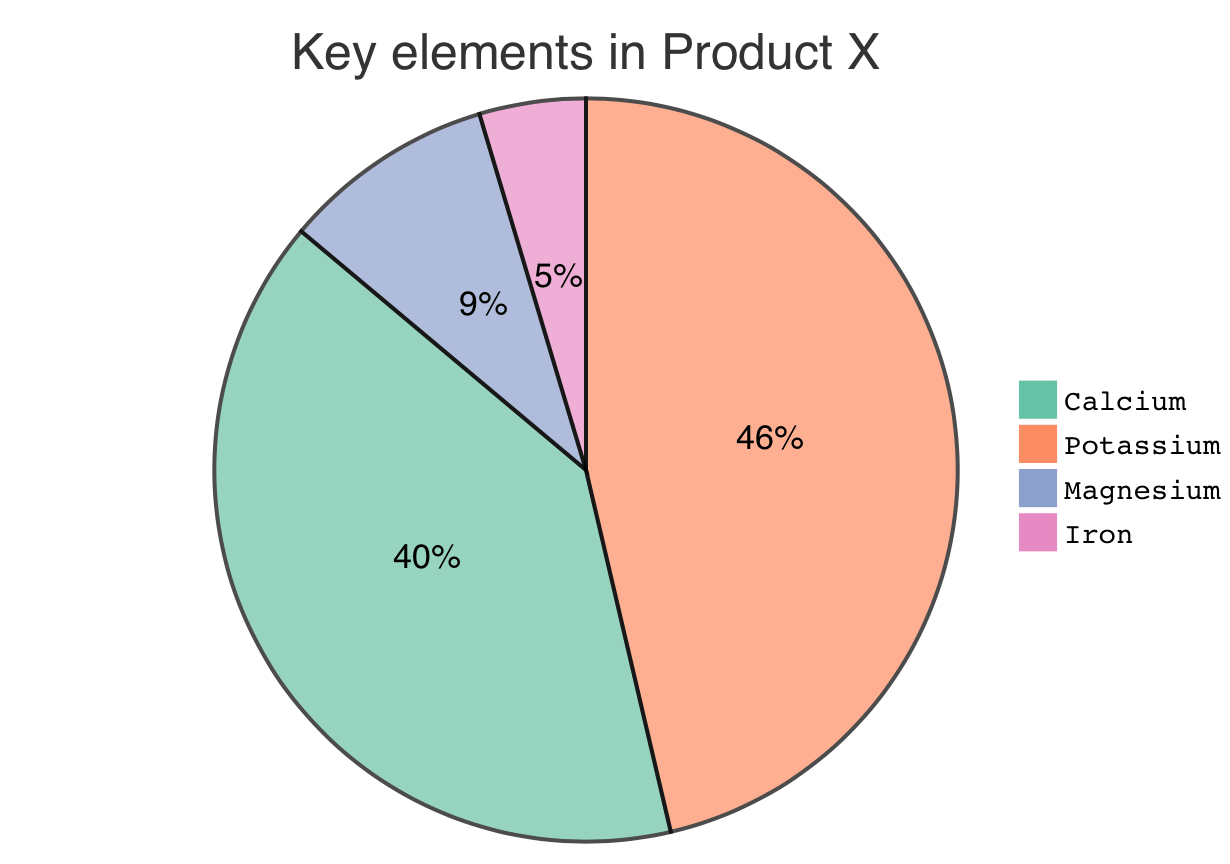
SpellCheck
- Spellcheck will ignore HTML entities like
. - Spellcheck will ignore the label of footnote definitions since it usually use abbreviations to shorten words.
Language Support
- Improve Danish translation by archfrog
- Improve Japanese translation by ScratchBuild
- Improve Russian translation by dragomano
- Improve Swedish translation by passar
- Added swiss version of German by Indeximal
- Added Persian translation by sadra
Others
- Auto reload failed local images when window get focused again.
- Support theme css file that contains CJK characters in filename.
- Improve search and replace function.
Fix
Auto Update
- Fix a bug that
check updates automaticallycannot be unchecked on Windows. - Fix a bug that js error dialog may pop when checking updates.
- Add total size and downloaded size on the process bar on Windows version.
Security
- Fixed an mXSS vulnerability.
Cursor / Key Navigations
- Fix cursor goes wrong after toggle inline styles using shortcut key.
- Fix cursor position when click task list and when window refocus.
- Fix up / down key around soft line break or horizontal line.
- Fix shift + arrow key on line end.
Stability
- Improve stability on Windows and macOS.
Others
- Fix small errors when editing tables.
- Improve styles on source code mode, quick open dialog, and builtin themes.
- Fix empty line after HTML blocks are not kept after reopen.
- Other small fix.